Intermediate and Advanced Techniques to Enhance Your Video Projects
The Web Guru just produced an online video course for Apress Media, a publisher of information technology books based in New York City. Apress is a division of Springer Nature. This is an intermediate level course meant for editors who are already familiar with Premiere Pro and want to take their skills to the next level.
Course Link
The video course is now live on the Springer Link Website. To view the entire course, you will need to create an account.
Course Topics
Learn the fundamentals of creating animations and motion graphics in Adobe® Premiere Pro with this video. Adobe Certified Expert (ACE) Navin Kulshreshtha shows you how to add motion graphics that will make any project shine.

This video starts with the fundamental concepts of creating motion graphics such as creating keyframes and animating basic properties. After covering the basics, you will progress to several intermediate and advanced techniques such as nesting, masking, and easing. You will also learn about importing layered Photoshop files, using the Type tool to create text, working with the Essential Graphics panel, creating animated lower thirds, and animating still images.
Adobe® Premiere Pro includes powerful tools to create professional motion graphics that will impress your viewers and take your project to the next level without ever leaving the program. After watching this video, you will be able to work with these complex and intricate topics, giving you all the skills you need to make great videos.
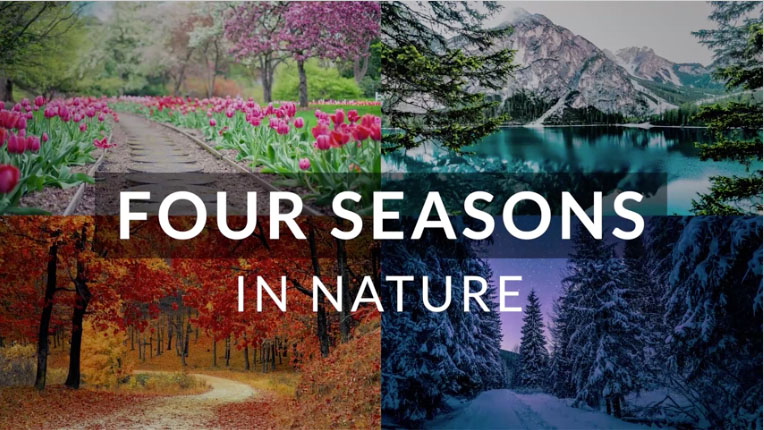
What You Will Learn
- Create your own motion graphics in Adobe® Premiere Pro
- Apply your motion graphics to common scenarios such as animating logos, animating lower thirds, panning, and zooming still images
- Make your video projects stand out and appear more professional
Who This Video Is For
This is an Intermediate level class and is meant for those already familiar with Premiere Pro and who are looking to enhance their video-creation skills.
About The Author
 Navin Kulshreshtha also known as the Web Guru, has over 12 years of industry experience and over 8 years of teaching experience. He is an Adobe Certified Expert (ACE) and Adobe Certified Instructor (ACI) and has taught hundreds of groups and individuals. Some of his current and previous clients include: NBC/Universal, NASA TV, WKMG News 6, Boeing, Nordstrom, Costco, Clearwater Casino Resort and many others.
Navin Kulshreshtha also known as the Web Guru, has over 12 years of industry experience and over 8 years of teaching experience. He is an Adobe Certified Expert (ACE) and Adobe Certified Instructor (ACI) and has taught hundreds of groups and individuals. Some of his current and previous clients include: NBC/Universal, NASA TV, WKMG News 6, Boeing, Nordstrom, Costco, Clearwater Casino Resort and many others.
The Web Guru is an expert instructor and also a working professional who has created hundreds of websites and films. His documentary “Asha goes to India” was a finalist at the Moondance Film Festival and is being distributed by Gaiam Television. He has a deep understanding of the software that he uses and brings a wealth of real-world insights into the classroom. He consistently receives high ratings for his training, and also maintains a YouTube channel where he produces instructional videos.

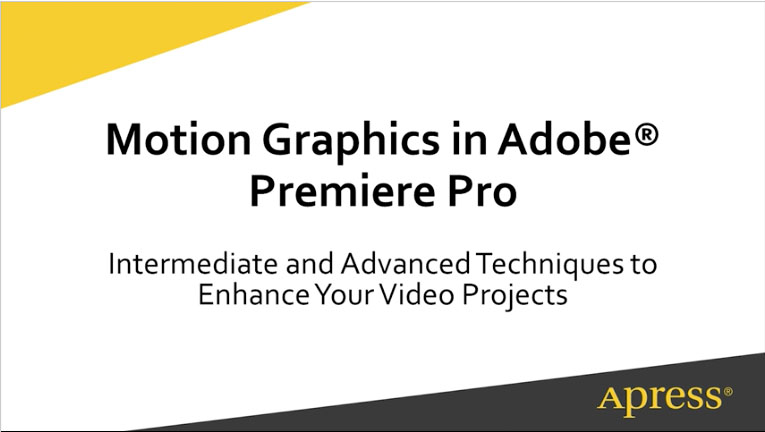



 Premiere Pro Training Classes
Premiere Pro Training Classes After Effects Training Classes
After Effects Training Classes Photoshop Training Classes
Photoshop Training Classes Dreamweaver Training Classes
Dreamweaver Training Classes Web Development Training Classes
Web Development Training Classes WordPress Training Classes
WordPress Training Classes