The Web Guru specializes in custom training for groups, corporations and other organizations. He is located in Orlando, Florida and can travel nationwide to conduct a training. He offers several training options:
 On-Site Training
On-Site Training
The Web Guru will come to your office and train your staff with a custom training tailored to the unique needs and workflows of your team. The training is intense and hands-on and will bring people up to speed quickly. After the training is over, participants can ask follow-up questions by phone and email.
Trainings can be in a single topic, such as video editing with Premiere Pro. Or a training can cover multiple topics such as Premiere Pro, After Effects and Photoshop. If your team needs to learn to build and manage websites, they could take WordPress, Web Development, or Dreamweaver or a combination of the three. One of the big advantages of an On-site training is that it can be completely customized to meet your needs.
Contact the Web Guru today to get more details.
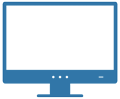 Live Online Training
Live Online Training
Connect with the Web Guru from any computer in the world. These trainings are highly interactive with real-time voice and text conversations, along with real-time screen sharing. It’s the next best thing to having the Web Guru sit next to you! The Web Guru has conducted many successful online trainings and it can be done with a single person, or several people who are in different locations. Save on travel costs and contact the Web Guru today to get started.
 Consulting
Consulting
Hire the Web Guru on any project related to web and video production. He can show you how to do it, or he can do it quickly and efficiently and deliver the final project to you. He can design and develop websites, shoot videos, edit videos, create motion graphics, help with marketing and distribution strategies, help with color correction and much more. Contact the Web Guru for for information.




 Premiere Pro Training Classes
Premiere Pro Training Classes After Effects Training Classes
After Effects Training Classes Photoshop Training Classes
Photoshop Training Classes Dreamweaver Training Classes
Dreamweaver Training Classes Web Development Training Classes
Web Development Training Classes WordPress Training Classes
WordPress Training Classes